|
What is LON-CAPA? Who is LON-CAPA? Documentation Installation Scholarship Developers Events |
|
The LearningOnline Network with CAPA |
|
| Home > Installation > Operating System Upgrade | |
Operating System Upgrade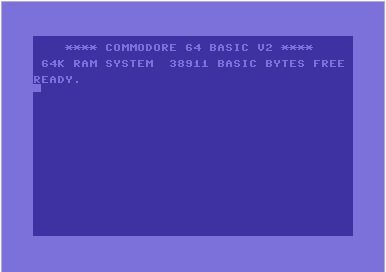 If you have been running LON-CAPA for a while, you likely have an old version of the operating system. For an access server, you can just wipe out the whole box, there is nothing worth keeping on it, but never ever just wipe out a library server! Upgrading the operating system is a pain, but it's worth it to continue getting security updates, etc. Because upgrading the operating system on a server with uptime requirements is so painful, we recommend using CentOS or one of the commercially supported enterprise distributions; Fedora or Ubuntu, i.e., Linux distributions with a short version lifecycle, are nice for desktop computers or workstations, but not for servers. The operating system upgrade is very similar to the procedure for a hardware upgrade. No matter what great things your Linux distribution might tell you about upgradeability, our experience is that there is always some glitch, which makes maintenance times hard to estimate and schedule. We thus recommend backing up (redundantly!) all relevant files (/home and configuration files in /etc), and completely reinstalling the machine. Keep in mind: A good method is to rsync your /home over night, the night before your scheduled maintenance time. Then during maintenance time, take down all services, and do another rsync - it will be much quicker. Keep an emergency tarball elsewhere. Then install your new operating system on the server, and shuffle everything back. Plan at least half a day! If you have some spare change, here are ways to optimize the process:
Oh, before we forget ... what was it again ...? Oh, yes: Never ever just wipe out a library server! |
|
Contact Us: lon-capa@lon-capa.org Site maintained by Gerd Kortemeyer. |
|
| ©2013 Michigan State University Board of Trustees. | |
